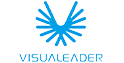What shooting technique eliminates moiré from cell phone shots of LED screens?
In recent years, LED screen applications are becoming more and more widespread. Whether in the studio, monitoring center and even environmental monitoring equipment, you can see the figure of the LED screen. Compared with other displays, LED screens have greater advantages in terms of brightness and size.
However, in the long-term use of the process we will find that when the phone or other shooting equipment aligned with the LED screen, there will occasionally be inexplicable water waves like stripes and strange colors, there are strange faults, and the photos taken, many people think that the current is unstable, but in fact, it is not caused by this reason. Today, I will talk to you in detail about why the LED screen photo taken with a cell phone shows unclear.
Stripes like water waves, some people call “water ripples”, but in fact he has the scientific name “Moiré effect” (Moiréeffect), the explanation is to use a digital camera to shoot the scene, if there is a dense texture, often appear inexplicable Moiré effect. Simply put, moiré is a manifestation of the principle of differential photography. Mathematically speaking, two frequencies close to the superposition of equal-amplitude sine waves, the amplitude of the synthesized signal will vary according to the difference between the two frequencies.
The reason for the flood of moire is the use of the LED screen refresh rate is not enough to take pictures of the image of the moment some of the LED screen on the line is not lit, it produces a series of moire phenomenon. Refresh frequency is often referred to as the screen Hertz (hz).
Now most of the use of LCD monitors most of the default 60hz. Because the screen is not always in the light, but every once in a while will be refreshed, for example, that 60hz, on behalf of the 60 times per second refresh, but the human eye has a visual delay, so the human eye is completely imperceptible to the human eye screen what flickers.
And when the cell phone shooting screen, most will also have a relatively fast shutter speed. When the shutter speed is faster than the refresh frequency, it will be able to capture the screen refresh process that we can not see with the naked eye, which will produce “stripes”.
Taking the 1/4 sweep, equipped with ordinary cross-flow driver IC, refresh rate of 1000Hz screen as an example, set the exposure time of the camera to 1/1000 seconds, 1/500 seconds, 1/800 seconds, 1/2000 seconds, the following situations will occur.

Only at a shutter speed of 1/500 second, all rows are lit up 2 times and the brightness is consistent with the shot. At shutter speeds of 1/800 second and 1/1000 second, some rows are lit 1 time more, producing varying degrees of moiré. At 1/2000 second shutter speed, half of the rows are not lit, so you can imagine the amount of moire.
Only when the refresh rate is greater than 2 times the camera shutter speed, the LED screen will not appear moire.
In the camera’s general 1/2000 second shutter speed, ordinary cross-flow driver IC refresh rate of nearly 1000 and dual-latch driver IC refresh rate of 1920Hz, are not enough to avoid moire. Only the high-definition PWM driver IC with a refresh rate of 3840Hz or more can protect the LED screen from moire when taking pictures.
So is there any shooting techniques to reduce or eliminate this type of interference?
(1) Change the camera angle of the cell phone. As the angle of the cell phone and the LED screen will lead to moire, slightly change the angle of the cell phone camera (by rotating the phone) can reduce or eliminate moire.
(2) Change the position of the cell phone camera. Changing the angular relationship by moving left and right or up and down can reduce moire.
(3) Changing the focus. Overly sharp focus and detail on fine drawings can cause moiré, and changing the focus slightly can change the sharpness, which in turn can help eliminate moiré.
(4) Change lens focal length. Use a different lens or focal length setting to change or eliminate moire.
(5) Processing with software, using Photoshop plug-ins, etc., to eliminate any moiré that appears on the final image.
(6) Use a pre-mirror filter mounted directly in front of the CCD so that its exposure conditions meet the spatial frequency, completely filtering out the high spatial frequency portion of the image and reducing the chance of moiré, but this will also simultaneously reduce the sharpness of the image.